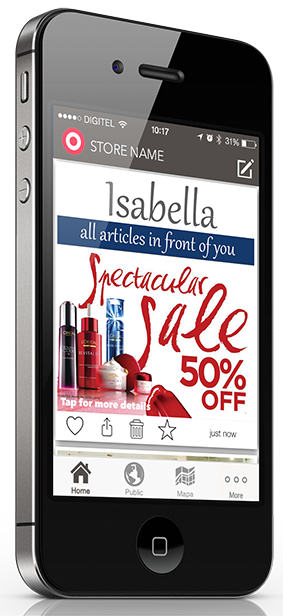We will help you to choose the most suitable monitor, listing the most important aspects you should bear in mind before buying one.
If you spend much time in front of the PC, it’s important to have the right equipment in every way. Depending on the type of work you do and the space you need and on whether you’re going to use the computer to watch multimedia content or play video games, the ideal monitor is something many of us aspire to. With so many models, sizes and prices, you can easily be overwhelmed when deciding which is the best one for you. Below you will find just a few tips which will help you to choose a good monitor to suit your needs and budget.
Size and resolution
If you want to buy a monitor you are already likely to have a size in mind. If you are thinking of a larger monitor or combining two or more monitors for greater convenience, the first thing to do is check that you have enough space for them and that your computer supports multi-monitor output.
Another important factor is the resolution, in other words, the number of pixels the screen has. The most common and inexpensive monitors currently have 1080p, while these have a 1920×1080 resolution. This type provides quite good images with monitors up to 23 inches in size but, if you want a larger monitor, say 27 inches, it’s better to go for a higher resolution, because the image will be much clearer and you’ll have more space on the screen for everything. The problem with buying a 27-inch monitor with a resolution of 2560×1440 or 4K, for example, is that it will considerably increase the price. So, if you want to pay less, it’s better to buy a monitor up to 23 inches in size than a 27-inch one with 1080p, because the image won’t be as clear as you would like. It’s almost as bad as having a 32′ TV with a maximum resolution of 720p, because you will have a very big screen but minimum resolution and you won’t be able to make good use of the space.
Types of panels
TN panels are the most common LCD. If, when you buy a monitor, it doesn’t say what type of panel it has, you can assume it’s a TN. They have a fast response time and constantly auto-cool, which makes them ideal for gamers. However, they have less colour accuracy and the image deteriorates when you look at it from certain angles.
VA panels are a slightly more expensive and better option than TN panels because they have greater colour accuracy. However, they can also produce odd effects on the colours and the image when viewed from different angles.
Finally, IPS panels, with high colour accuracy, are better than the VA and the TN. As a result they are ideal for graphic designers, photographers and other people working in the graphic arts. However, they do not auto-cool as fast as the TN, so they are not so suitable for gamers, and they are also more expensive than the others.
Type of connector
It’s very simple: you have to make sure that your monitor’s connector goes with your computer. If your computer has an HDMI output then you’re in luck, because almost all modern monitors come with this connector. However, there are certain restrictions, depending on the computer you have. For example, there are some which allow you to use two monitors, but only if you connect via DisplayPort. Check what options your video card provides before you make your purchase.
Aspect ratio
The aspect ratio is also highly important when buying a monitor. Almost all monitors usually come with a ratio of 16:9, popular since 2012, and usually have a resolution of 1920×1080 pixels. Suitable for many users, they have an affordable price and there are many options available on the market.
However, there are other aspect ratios which are slightly larger. For example, there is the 16:10, which has a resolution of 1920×1200 pixels, which gives an extra 120 vertical pixels on the monitor. Then there are even larger, ultra widescreen ones with a resolution of 2560×1080 pixels. With these measurements it’s like having three 16:9 monitors joined together horizontally but with the same 1080 pixels maintained vertically. These monitors give you a lot of space to work with and they are ideal for graphic designers and similar jobs, but they need a modern video card to support them and, in addition, they are much more expensive. If you want more pixels with a ratio of 21:9 you can opt for an ultra widescreen monitor with 3440 x 1440 pixels like the LG.
Refresh rate and frames per second
Most monitors have a 60Hz refresh rate, which is more than enough for ordinary desk applications, but they do not work so well with moving images, like when you’re watching a video or playing a game. Bear in mind that the term “refresh rate” refers to the number of times per second that the image on the monitor is refreshed.
So, when you see the characteristics of a monitor you like and you want to use it for gaming, you should look for one with a higher refresh rate. There are much more expensive options which range from 120Hz to 240Hz, in fewer available models, but they will have improved movement resolution, less image impairment and a better response when you are playing.