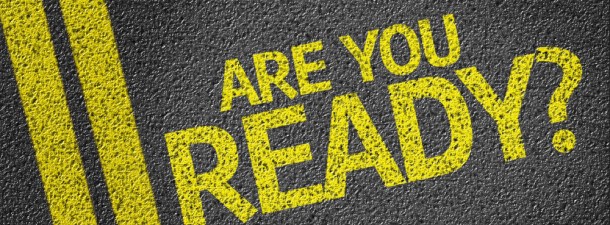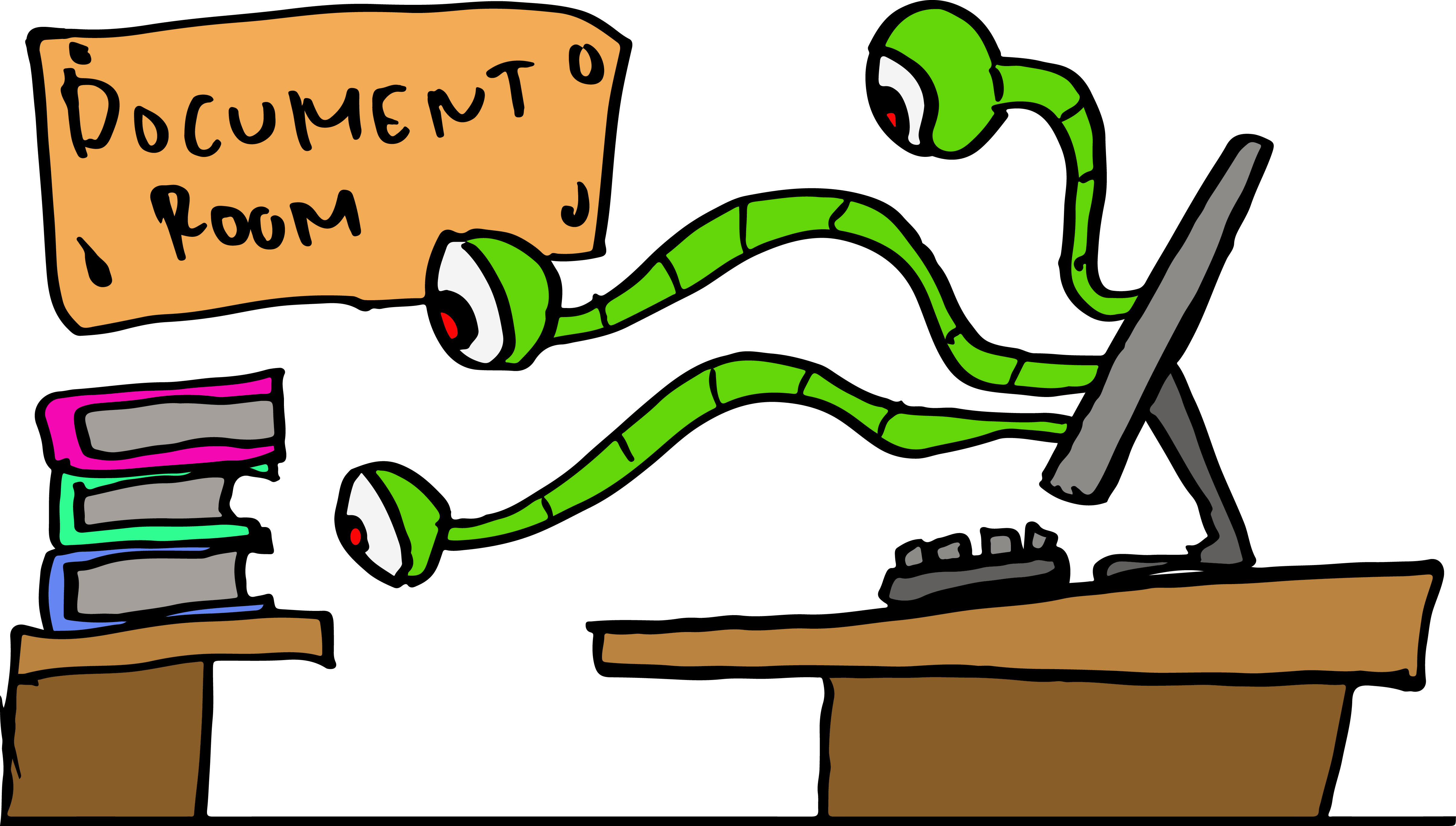Heading off to University can be a daunting experience for many, particularly if it’s your first time living away from home. Whether it’s the academic side of things, such as whether you’ve selected the right course or like the lecturers, or the social side of things such as making friends, there is plenty to worry about when the start of University rolls around.
But a little bit of preparation can help the settling in process, and getting your technology right before you head off is a vital part of that preparation. Whether it’s buying the right device or downloading the right app, technology can help you settle in and flourish while at University.
First, let’s look at some of the hardware you should think about. Smartphones won’t be on the list because, let’s face it, no one goes to University in this day and age without a smartphone…
I guess the first hardware question is what you want as your primary computing device: laptop, tablet, something that’s a bit of both like a Microsoft Surface or something a bit different, like a Google Chromebook.
Each one has its good and bad points and ultimately it will come down to a question of cost and usage. Don’t spend a lot of money if all you’ll be using it for is typing essays and surfing the web; similarly don’t buy the cheapest you can find if you will need to do something like photo or video editing or 3D design.
My personal belief is that a laptop is the way to go. Its mobility means you’ll be able to work from anywhere and it’s far better for typing long essay on than, say, a tablet. Laptops also offer more functionality, and some these days come with free access to Microsoft Office 365, which is a fantastic deal for students.
One area where an iPad or similar tablet would come in useful is reading course materials. Just think about how mobile you’ll feel if you’re not carrying heavy books with you. It could prove to be a money-saver as well if you could loan what you need from an online library instead of buying outright (something like Scribd will help here).
An external hard drive is also a must-have for backing up work as well as photos, music, films and so on. A 3TB external hard drive will set you back less than £100, so it’s definitely worth investing in.
Also, get a printer. They’re pretty cheap these days and I guarantee it will be used; many people, me included, find it much easier to edit stuff on paper rather than on-screen. It will be so convenient being able to print stuff at home instead of heading to the campus library. And you’ll definitely score some brownie points by being one of the few students in halls with a printer.
So that’s hardware sorted, but what are the sort of apps will give you a helping hand when you start University?
Let’s first look at what you’ll need to help with your studies. Getting organised is often a big problem for students, so something that can tell you where you need to be and when is vital. A student planner app will do just that once you’ve entered in your timetable and it will also send out alerts about upcoming deadlines you may have.
There are also plenty of apps out there that can help during lectures, from recording to taking photos to capturing handwritten notes. Don’t forget exam time! Apps can help with revision by offering flashcards, notes, quizzes and so on. A more general organisation/productivity app like Evernote could come in handy, too.
You should also look at cloud storage like Google Drive or Dropbox, something that can store work online and be accessed from anywhere. You can never be too careful about backing up, so using online storage alongside an external hard drive is the best way forward.
Finally, get a budgeting app. The ability to keep track of your expenses right down to the last penny will help manage finances when money begins to get a bit tight.
This is by no means an exhaustive list but it should help you make the best of your days at University, from getting work done to not running out of money. I know I could have done with a few of these when I studied.