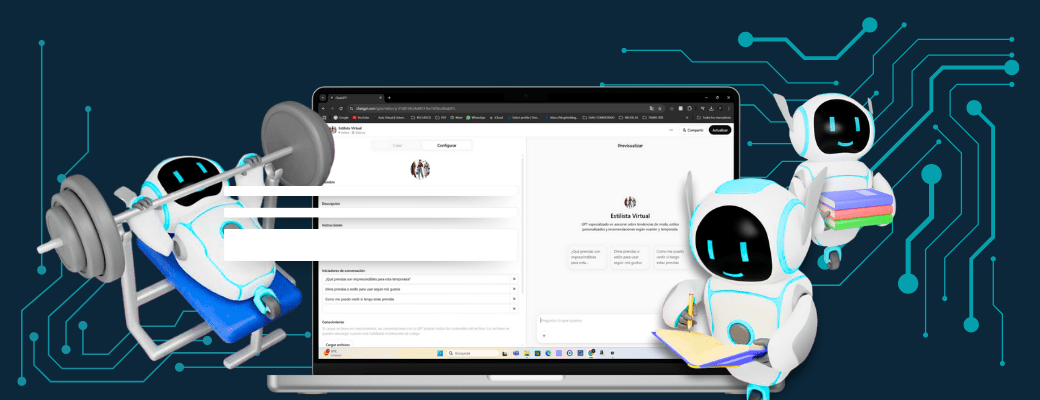Artificial intelligence (AI) has impacted millions of users since its launch to date. Initially, chatbots were trained with limited, predefined information, and although they had autonomous learning capabilities, their accuracy did not always meet expectations. However, over time, these AI models have become more sophisticated, offering a much more accurate and customisable experience.
A clear example of this evolution is the GPT models of ChatGPT, the most popular and versatile AI model. These allow ChatGPT to take on different roles to provide specialised answers on various topics. Thus, it can assume the role of a community manager to advise on social media, become an expert mathematician capable of solving complex problems, or even adopt the perspective of a young person to understand and use specific slang. In this way, interaction with users becomes more natural, specific, and closer to their real needs.
What are GPTs in ChatGPT?
ChatGPT GPTs are customised versions of the OpenAI model that allow artificial intelligence to be adapted to specific needs. They function as specialised chatbots, trained to answer specific questions, using a particular set of information or adopting a specific style.
In other words, you can create or use different GPTs that act as experts in specific areas. For example:
- A financial GPT could advise you on investments.
- A medical GPT would answer health questions.
- A marketing-specialised GPT could give you advice on digital strategies.
These models take advantage of the base model technology (GPT-3.5, GPT-4, etc.), but are adjusted to offer much more accurate and relevant answers to specific topics, thus allowing for more natural and useful interaction according to each context or need.
How to create your own custom GPT?
Creating your own and training the AI in specific areas is simple and does not require much experience on the subject. Let’s imagine that we need a stylist to advise us on fashion trends.
Explore GPTs
First, when you access ChatGPT in the left sidebar, where your chat history appears, you will find the ‘Explore GPT’ section on the left. Here you can:
- View all available public GPTs.
- Find out if there are any related to styling or fashion.
- Create your own custom GPT.
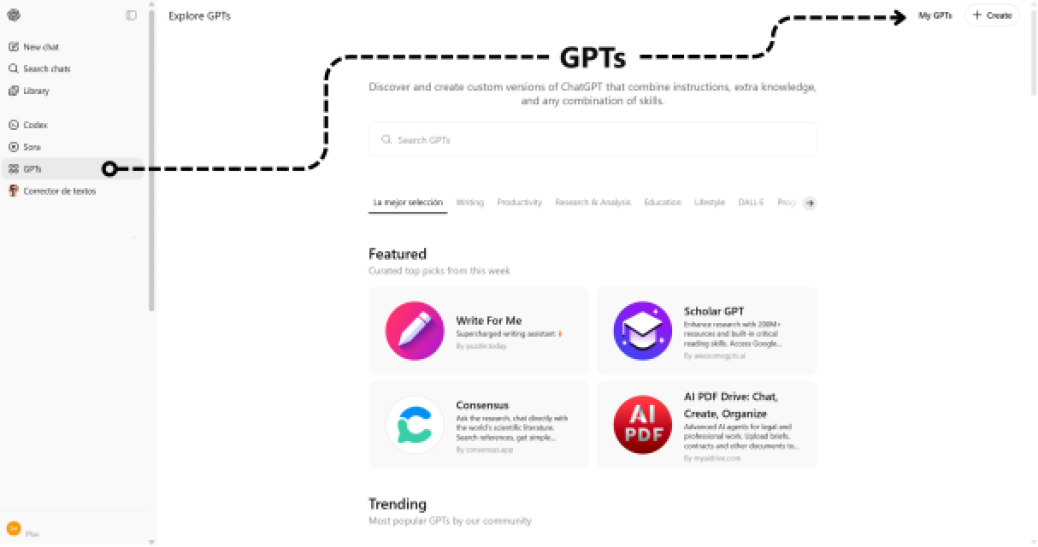
Create a custom GPT
At this point, we will begin training the AI to obtain specific answers. To do this, once inside ‘Explore GPT,’ select the ‘Create’ option located in the upper right corner. Then fill in the following fields within the ‘configure’ option or simply tell it what you want in the ‘create’ tab:
- Photo, name, and description: It’s simple, just insert a profile photo into the GPT (optional), give your creation a name, and briefly describe its function. For example, in the case of styling, it could be: ‘Virtual Stylist – A GPT specialised in advising on fashion trends, personalised styles, and recommendations according to occasion and season.’
- Instructions: This field is key to guiding the type of response the AI should give. You must clearly detail what type of advice you want the GPT to provide. For example: ‘You are a virtual stylist with in-depth knowledge of current fashion and emerging trends. Always provide practical, personalised suggestions tailored to the user’s style and preferences.’
- Conversation starters: Add clear examples to guide the initial interaction between the GPT and the user. These could be: ‘What are this season’s must-have items?’ ‘Tell me what clothes or styles to wear based on my tastes.’
- Knowledge: This section is key to training your GPT, as it is where you will attach articles, books, or other files to provide the GPT with the necessary information. Simply attach the necessary files by clicking on ‘upload files.’
Finally, once you have completed these steps and saved your settings, your digital stylist will be ready to advise you and answer specific questions about fashion in real time.
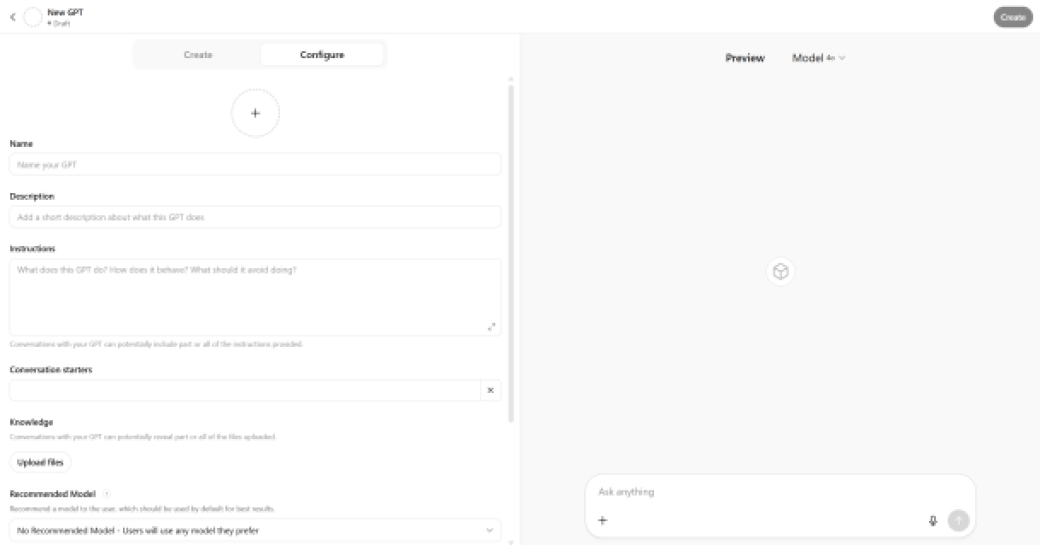
Publish and access your GPT
Once you have completed all the fields, just click on ‘Create’. A window will then open where you can set the visibility: public, anyone with the link, or exclusively for you. And that’s it! You can now start testing it and make any updates you need at any time.
Your GPT, your style, your rules
Creating your own GPT is an opportunity to take artificial intelligence one step further, adapting it completely to your goals, interests, or communication style. It is no longer just about interacting with a generalist AI, but about having a tailor-made assistant that understands your needs and responds accurately. Whether you are a professional, a student or simply someone who is curious, customising a GPT opens the door to a new way of leveraging technology in a practical, creative and completely aligned way.